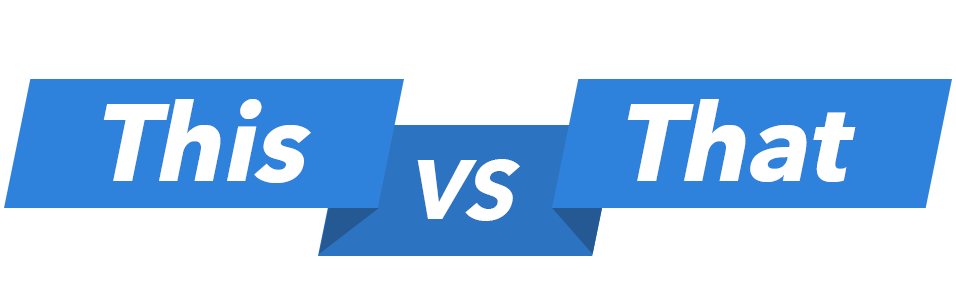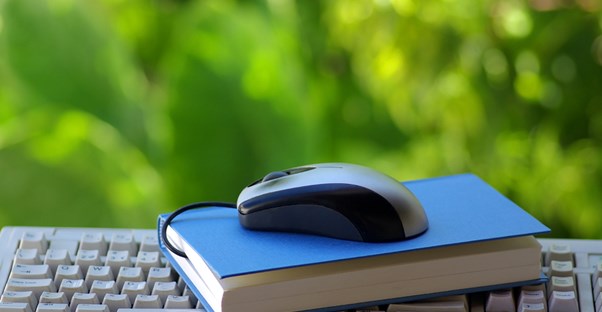Squarespace vs. Wix: Drag and Drop Webpage Builders
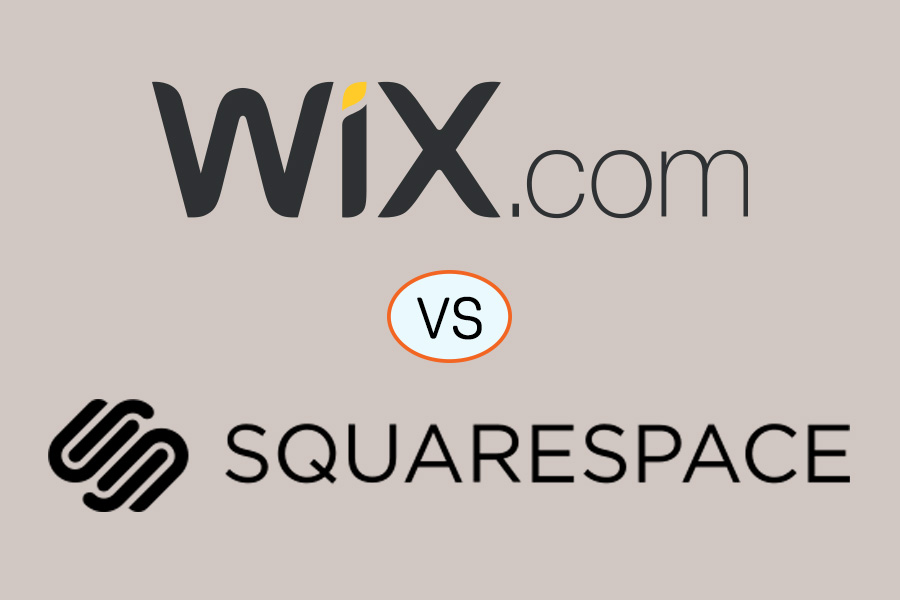
At first glance, Wix and Squarespace can look pretty similar. Their interfaces work in similar ways, but key differences set the two platforms apart. Whether you’re a beginner or have a little knowledge of designing a website, our breakdown of Wix and Squarespace could save you money and time.
Price
One of the biggest differences between Squarespace and Wix is the fact that Wix has a free option. With free Wix, you don’t get a unique URL, and the page has Wix advertisements at the top and bottom. However, you do get up to 500MB of storage and 1GB bandwidth. When you pay, you get a unique domain, more storage, access to SEO applications, and more. Prices start at $5 per month and go up to $25 monthly.
Squarespace doesn’t offer services for free. Instead, plans start at $12 and increase as more features and storage is added. When you pay for Squarespace, you get a custom URL, SSL Security, 24/7 email support, and website analytics. One of the most important places that Squarespace excels is its work toward mobile optimization. Wix allows your site to be mobile, but not as customizable as Squarespace.
Templates
Wix has more templates than Squarespace. This may not be an issue, but for others, the extra templates may help create a more unique look for their site. Both sites are easy to use and allow users to change the layout, so it’s possible to get a very similar look using both sites. You just have more starting points with Wix.
Applications
Wix has a host of third-party applications that you can add to your site through the Wix App Market. These applications can add events calendars, comments, galleries, web stats, stores, streaming, and more. Wix has a smaller selection than, say, WordPress, but it’s still substantial.
On the other hand, Squarespace tries to keep everything in-house. It’s possible to use various video hosting, marketing, and social account services on your site, but the options through Squarespace itself are limited. Users do have the option to use custom third-party modifications, but Squarespace doesn’t guarantee that they’ll work with your site.
eCommerce
Do you plan on using your website as a store? Commerce is what Square does. It’s natural that they make it easy to host nearly any sort of store on your site. From restaurants to product sales and more, Square has you covered. It has integrations with Paypal, USPS, Xero, Apple Pay and a few other applications. Squarespace also has guides that teach users how to set up a store through their website – including an instructional article on how to import products from Etsy and Shopify.
Wix’s free platform doesn’t allow eCommerce. To get a store on your website, you have to upgrade to a paid plan through Wix. After that, users can only accept payments through PayPal and Authorize.net. PayPal is a large online payment system, but the lack of choices limits what users can and cannot do.
Which is Best?
In the end, Wix and Squarespace occupy different niches. If you just want an online presence, Wix gives you a free option, and a wider variety of different plug-ins and features. If you’re looking to set on shop online, SquareSpace is optimized for that, and it may be your best bet.