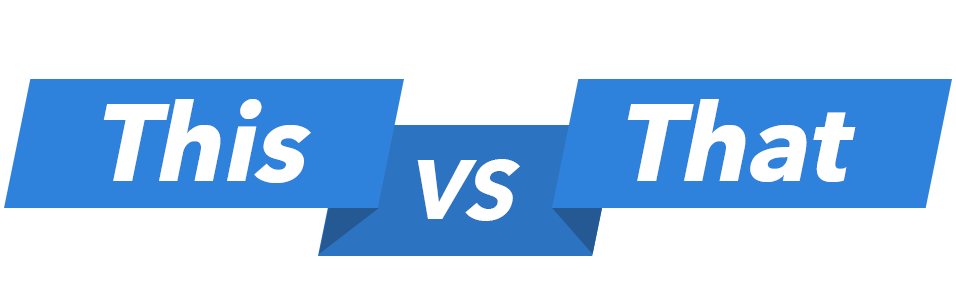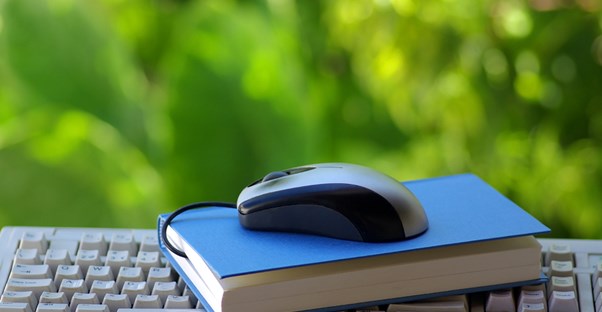Tablet Comparison: Apple vs. Android

Rivalries run deep. Think Yankees vs. Red Sox. Ford vs. Chevy. Apple vs. Android. There are definitely differences, but there’s never a clear winner (unless you’re thinking about the World Series). Usually, it’s a case of finding which one works the best for you and your needs.
Before we get into the technical stuff, you should know that Android isn’t a brand of tablet or phone, it’s an operating system. Apple is both a type of operating system and a brand. There will likely never be an objective consensus that says one side is definitively better than the other, but the Apple-Android comparison we’re about to lay out is as close as you can get, and it’ll help you make an informed decision for your next purchase.
Apple: More User-Friendly
Apple has a reputation for being easy to use. Each version of iOS (the proper name of Apple’s operating system) works in almost the exact same way. New versions add features, but generally don’t change how the existing features work. Apple tablets and smartphones are also equipped with syncing technology that makes it easy to share content and settings between devices.
Apple is so easy to use because the phone is more or less set once you get it out of the box. You can change the background and the icon placement, but not much more than that.
This makes it a good choice for a few different types of people:
- Loyal Apple users
- First-time tablet users
- Users who prefer to set it and forget it
Android: More Customizable
Android is not so much about being user-friendly, but they are all about customization. Users can change almost everything about the device from the menu, from fonts to backgrounds, but anything that you can’t change from the menu, you can change with a downloadable ROM. Actions that would brick an Apple device let you change how the tablet uses the hardware.
Since Android is an OS, not a brand, you have a ton of options to choose from if you go this route. Different device manufacturers (Samsung, HTC, and Motorola, for example) make their own changes to the interface, too. Android users who like HTC devices are going to be used to HTC Sense (their interface), so they may find a Samsung tablet’s Touch Wiz interface difficult to use.
Android tablets are good for:
- Experienced Android or Windows users
- Users who prefer total control
- Flexible users who are looking for options
Ultimately, it’s best to use a device with the OS you’re considering before buying it. If the OS isn’t that important to you, compare hardware specs. Screen size, processing speed, camera capabilities, and battery life differ far beyond Apple vs. Android.