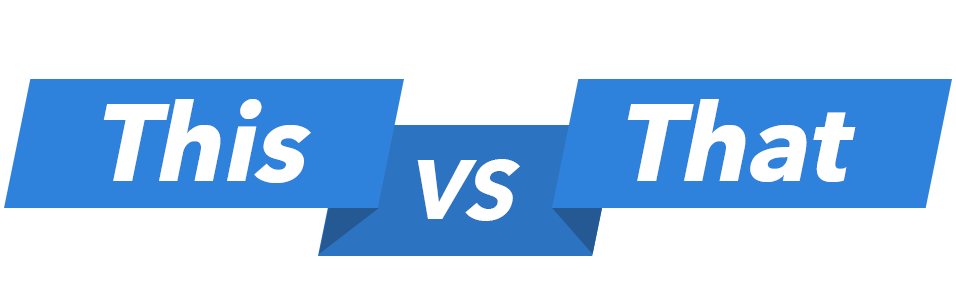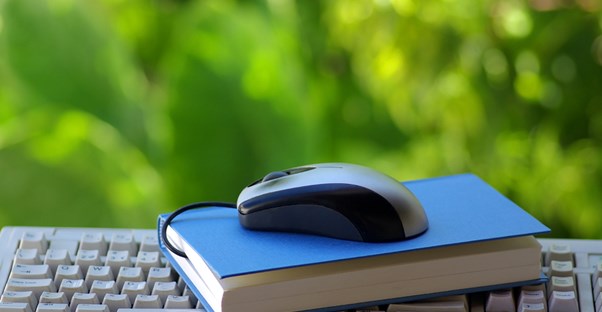Hotmail vs. Gmail vs. Yahoo Mail: Which One is for You?

There are hundreds of free email services out there, but the top three are Hotmail, Gmail, and Yahoo! Mail. It’s clear that the sites are owned by different companies, but what are the other differences? How do you know which one is right for you? If you’re caught between the three, we’ll explain the basic features of each to help you decide which is best for you.
Hotmail/Outlook
First of all, you need to know that Hotmail has changed to “Outlook.com.” With this email service, you get unlimited space for your emails and a 25MB attachment size limit. If you need to send something larger, you can use “OneDrive” as a cloud to send videos, audio, or other documents larger than the 25MB limit.
What makes Outlook.com different from the others is that you can attach your social media accounts to this service, meaning you can send messages to the email addresses people registered when they created their social media accounts. Plus, you can create email aliases, which is not possible with Google Drive and is only a Yahoo! Mail Plus feature.
With the change to Outlook.com, the layout was updated and became clean and focused. The information you need is available at your fingertips. There are ads, but you can get rid of them for free with the “AdBlock” add-on. Additionally, you can sort your emails by file size to search for something that might have a larger document in it.
In the end, you should choose Outlook.com if you’re a social media butterfly. You’ll have a better connection between your accounts and your email, making messaging a breeze.
Gmail
With hundreds of millions of users, Gmail is one of the largest names in free email. The inbox doesn’t have unlimited space, but that doesn’t detract from the overall ease of Gmail. It’s a low-RAM service, meaning it won’t lock up or lag like Yahoo! Mail or Outlook.com. Sometimes, this feature is essential for people who need quick access to their information.
Gmail is also linked to Google Drive, allowing you to have up to 10GB of cloud space, but that isn’t all. It’s also connected to every Google service such as docs, sheets, slides, forms, and whatever else you use. This feature is great if you’re collaborating with multiple people, as you’ll get an email immediately telling you something has changed.
We all know Google is great for searching, and the email feature is the same. If you remember a single word from an email, you can search the word and find what you need. For example, if your email said something about “graduation,” all you have to do is type in “graduation” to find every email with this term.
If you’re the kind of person who wants something to run fast and link to the vast world of Google, you should think about creating a Gmail account. Nothing is better than having everything in one place. The only downfall is that you cannot create your own folders, but that isn’t too much of an issue. Google does an excellent job of sorting out spam into a “promotions” folder and social media notification emails into a “social” folder.
Yahoo! Mail
Yahoo! Mail used to be one of the top email hosts available, but it lost a lot of its users with its recent redesign. However, many people find the update to be a long-needed surprise and absolutely necessary. Like Outlook.com, you have unlimited storage space and a 25MB attachment size limit to emails. The biggest downside of Yahoo! Mail is the lack of cloud storage. If you have a file that’s over 25MB, you’re out of luck. You’ll have to use another company and find another way to send the file.
There isn’t much that’s unique about Yahoo Mail other than the fact that you can purchase Yahoo! Mail Plus for $49.99 and get a whole list of better features, including better spam detection, no ads, and you won’t lose your email if you’ve been inactive for six months.