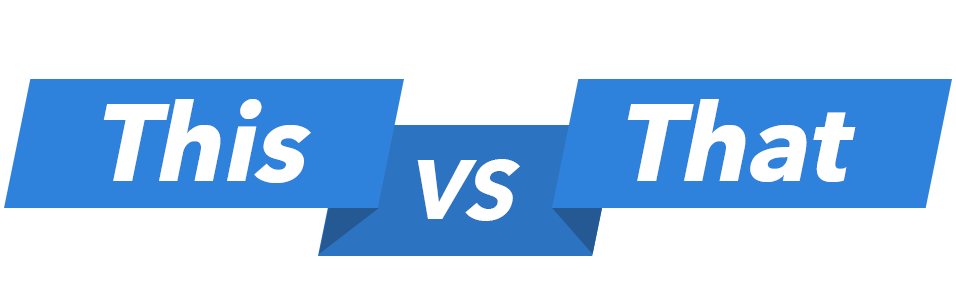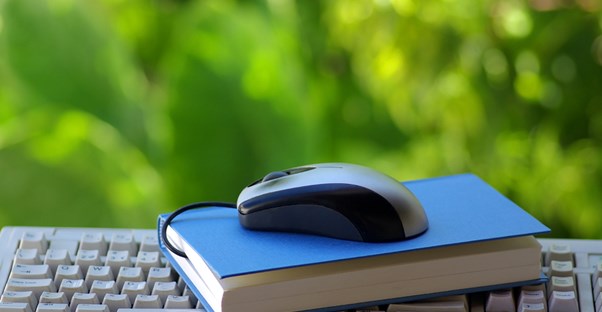Peer-to-Peer Payment Programs Showdown

It seems like everyone’s in the payment app game these days. Venmo took off, and now everyone from Apple to Square has a version of the service. But how does this peer-to-peer payment apps stack up against each other? We took a look at five them—Square Cash, PayPal, Venmo, Apple Pay Cash, and Popmoney—to see which is best.
(Note – this article is for customers and people sending money to friends and family. If you’re looking for a payment solution for your business, try this article on PayPal Here vs. Square.)
Square Cash
Square’s payment app is simply called “Cash App.” You can find it on iOS and Android, or at the website cash.me. All of the above are free, and transactions are fairly simple.
You can link your debit card to transfer money. Transactions with linked debit cards are free. If you use a credit card, you’ll be charged a 3% fee. (These fees are pretty standard for credit cards, but usually, customers never see them, because the store they’re shopping at absorbs them.) There’s no fee to move the money into your bank account, although there is a fee for “instant deposits” of 1% of the amount deposited. (Otherwise, deposits can take a couple of days).
Square does a few things differently – you can’t really keep a balance in your Cash account. And the money gets routed through your debit card, instead of directly into an account. Some people consider these things a plus or minus. It’s likely that many people simply don’t care about the mechanics, as long as the money shows up. But both of these quirks are fairly unique, so it’s worth noting them, all the same.
The transfer limits on Square Cash are pretty small compared to other services. If you want to pay more than $250/week or $1,000/month, you have to provide a lot of information to verify your identity. Even once you’re verified, you can’t spend more than $2,500 in a week. You can receive up to $1,000/week unverified, with no limit on money received for verified users.
There are a couple of pitfalls. First – there’s not a lot of international support. Cash App is available in all 50 states – though none of the U.S. territories. You can also use it in Canada, Japan, Australia, and the UK. If you’re traveling to any of those countries, though, you’ll need a different account for each of them. Another big potential downside is that it’s not hard to find people complaining about their customer service. For a brand as comparatively novice in the p2p fund transfer space, that’s…not great news.
PayPal
PayPal is probably the most common, oldest way to do payments online. It’s similarly accessible to Square. There’s a free app for Apple and Android, as well as a website.
PayPal can connect directly to your bank account. It can also hold the money there in your PayPal account, to be deposited to your account or spent the way that you see fit. There’s no fee for transferring from your bank balance or PayPal balance. However, if you want to make a debit or credit card transaction through PayPal, there’s a fee of 2.9% plus 30 cents.
PayPal’s size and age give them several advantages. It has a strong international presence and operates in more than two dozen currencies. You can transfer up to $10,000 in one transaction, which is more than you can transfer in a whole week with many of its competitors. PayPal also offers buyer protection, which none of the other apps listed really offer. Of course, if you’re just chipping in for pizza, that doesn’t matter too much. But it’s nice to feel protected.
One of the big disadvantages of PayPal is that it isn’t as nimble as its competitors. While some apps give you same-day or 2-day service, PayPal can take 3 or 4 days for the money to transfer from your PayPal balance into your bank account. Of course, you can spend it while it’s in your PayPal account, as well–but only at places that accept PayPal. All in all, PayPal gives you more options and more breadth of service, but it’s not as fast.
Venmo
Venmo is a service of PayPal. As such, it’s got some of that PayPal heft behind it, but it’s structured a little differently. Like PayPal, you can use the website or the app for iOS or Android. Venmo isn’t as ubiquitous as PayPal. You can’t wander into a store and pay with a contactless Venmo button the way you sometimes can with PayPal. But it’s not meant to be, anyway. It’s meant to be a conduit for money between friends and people you trust.
Debit card transactions are free, but credit card transactions are 3% – like Square Cash. However, Venmo can hook right into your bank account the way PayPal does, and it can retain its own balance, like a PayPal account.
There’s a transaction limit of $299.99/week, but like Venmo you can bump that up by verifying your identity with a Facebook account or some personal info. That’ll allow you $2,999.99/week.
There are a couple of drawbacks. Venmo is currently limited to the 50 U.S. states, the way that Square Cash is. Another big drawback? It’s not particularly private. Venmo wants to be a social media app. So each payment has a memo line where you can note what the payment is for. It then posts your transactions publicly. Most people use these for stupid inside jokes.
But they’re really public inside jokes. A scroll of payments on Venmo’s sign-up page popped up with a weed deal (the memo line was just the tree emoji) and a bit of profanity, all in the course of a minute. Sites like Vicemo, publicly post every Venmo transaction involving drugs, alcohol, and sex. And again, a lot of these are probably jokes. (Maybe not as many as you’d hope.) But they’re all just sort of…out there in the open, for anyone to wander by and see.
Apple Pay Cash
Apple has recently released its own Venmo competitor – the cleverly-named Apple Pay Cash.
Similar to PayPal and Venmo, you can keep your money in your Apple Pay Cash card. Like PayPal, Apple Pay’s reach is far enough that you can use it across the Internet, and even in physical stores. It’s integrated right into the Wallet app that’s already on your iPhone, making things streamlined and simple.
Payments with a debit card, prepaid card, or Apple Pay Cash Card balance are all free. There’s a 3% fee for using a credit card, and a 3% fee for using the Apple Pay Cash Card with international merchants. That’s friendlier than Square Cash, but not as friendly as PayPal.
Transfer limits apply. Before you verify your account, you may not receive more than $500 “in one or more transactions.” After verifying, You can send anywhere from $1-$3,000 per message. You can send and receive a maximum of $10,000 in a given week. Verifying your account gives you a maximum balance of $20,000 in your account. Transfers to your bank take 1 to 3 business days. You can transfer up to $3,000 at one time, or $20,000 in a week from your Apple Pay Cash into your bank account.
Wisely, Apple Pay does not broadcast your payments to the world. If you’re looking for discretion, you’ve come to the right place.
Of course, there is another issue with Apple Pay Cash. It’s the same issue you encounter with iCloud, iMessage, Facetime, Logic Pro, and any other piece of proprietary Apple software. It draws you further down into Apple’s proprietary infrastructure. Which means that if you get tired of Apple making decisions that are hostile to their customer base, it takes that much more time and effort to remove yourself. It also means that you can only play with other people who have the same toys you do. There’s obviously not a version of Apple Pay Cash for the Android phone.
Popmoney
Popmoney is Fiserv’s attempt to jump on the Venmo train. There’s an app for iOS and Android, and a website. But compared to the other options, this service is pretty rough. There’s a sending fee of $.95 per transfer. Requesting money also costs $.95. (Popmoney very graciously notes that if the other party does not pay, you will not be charged the request fee.) You may notice that nearly every other service offers free transfers, aside from credit card fees. Popmoney charges for both, and simply doesn’t permit you to use a credit card at all. There’s a daily sending limit of $2,000, and a monthly limit of $5,000 from a bank account. Debit card limits are stricter – $500/day or $1,000/month.
The advantage is that many banks already offer Popmoney directly as a service through their online banking sites. They’re partnered with 1,700 financial institutions. That means that money transfers fairly quickly, typically within one business day.
But there are a ton of disadvantages. You can’t send money internationally. And if it reads like a banking company bought an app, then decided to milk the app for as much money as possible…well, that’s sort of what happened. Popmoney’s only real advantage is its integration with so many banks. With its fee structure set up the way it is, there’s no real reason to use Popmoney that isn’t already filled by someone who can do it cheaper.
Which is Best?
All in all, most of these apps have different use cases. If you’re already using Apple’s Wallet, it makes sense to use Apple Pay Cash when and where you can. Square’s Cash App is great for sending money to friends discreetly. Venmo’s great for sending money to friends publicly. PayPal’s reach and clout make it great if you’re traveling or sending a lot of money. And Popmoney…honestly, we’re not sure who Popmoney is for. But the other options are great.