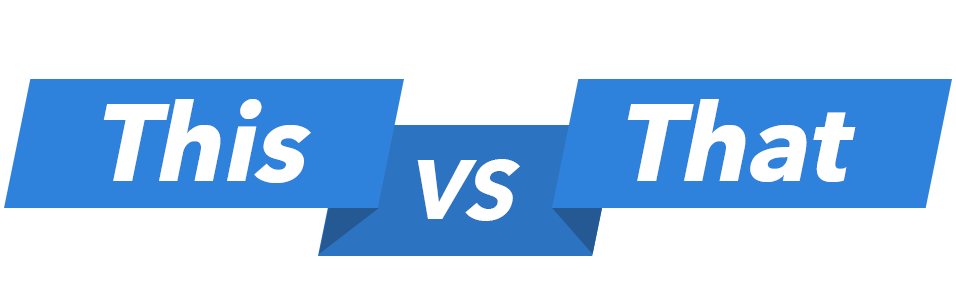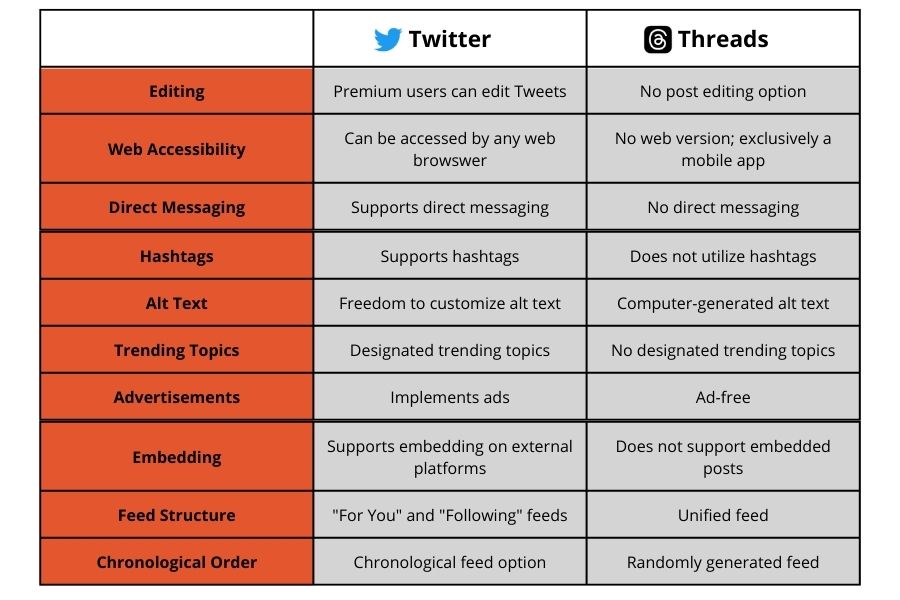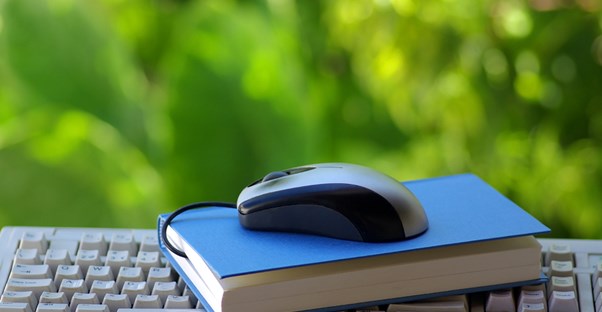Twitter vs. Threads: Twitter’s Ultimate Rival
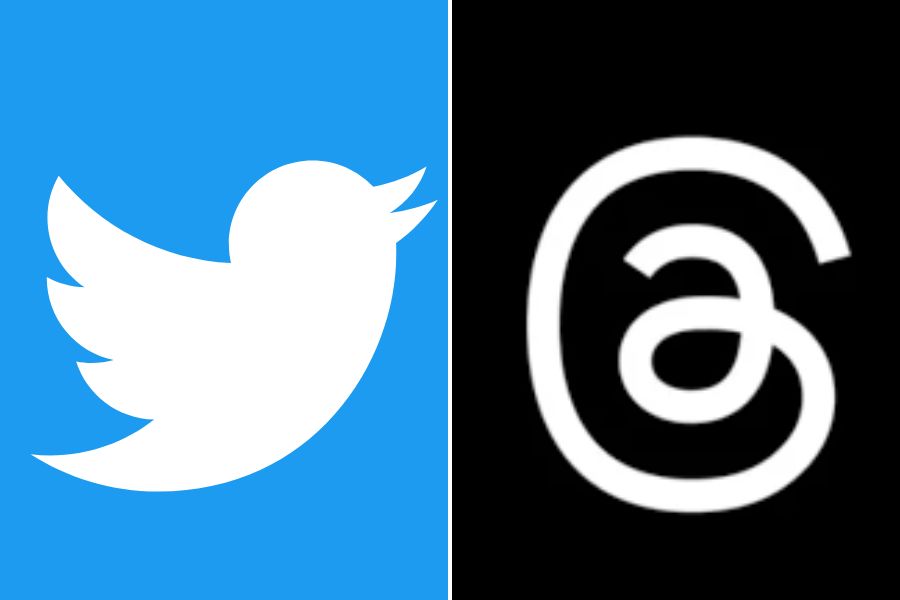
On July 6, 2023, Mark Zuckerberg unveiled an absolute game-changer called Threads. Brace yourself because this app is taking the world by storm. It’s like the ultimate rival to Twitter, and people can’t stop buzzing about it. Within less than 24 hours, Threads already amassed a staggering 30 million users! It’s mind-blowing, right? This kind of response has ignited a fire of excitement among users and experts alike.
The media has gone wild with claims that Threads might just be a “Twitter killer”. Some call it a “Twitter clone,” but this app is far from being a copycat. While Threads has unleashed a set of features that allow you to share quick, snappy updates and repost others’ content right on your own feed, it is still new and lacks features veteran apps have utilized for years. Still, Threads is a genius concept, and people are absolutely loving it. The app’s sleek design and innovative features have struck a chord with countless users, leading to a skyrocketing adoption rate and widespread praise.
The Differences
While many call it a Twitter copycat, there are some major differences between the two platforms:
Editing
Twitter recently rolled out a nifty feature that allows its premium users to edit their tweets. Threads, the rising star in the social media scene, hasn’t hopped on that bandwagon just yet. As of now, if you want to make changes to a post on Threads, you’ll need to go for the good old delete-and-start-again route. No fancy editing options available…yet!
There’s a glimmer of hope on the horizon. Rumor has it that Threads might just surprise us all and bring in the much-awaited post editing feature in the future.
Web Accessibility
Unlike Twitter, which you can access from any old web browser, Threads is all about that mobile life. Yep, you heard it right—it’s exclusively a mobile app. Sorry, no web version for now. So, if you want to dive into the full Threads experience, you gotta hit up the official website, Threads.net, and grab that shiny Android or iOS app.
Direct Messaging
Let’s talk about a tiny hiccup with Threads. It’s missing one thing that many of us love: direct messaging (DM). You can’t have those private heart-to-hearts with your pals on this platform. Bummer, right? BUT, Threads has taken some serious measures to safeguard your privacy. They’ve implemented this fancy-schmancy end-to-end encryption thingy. What does that mean? Well, it means that even though you can’t slide into someone’s DMs within the Threads app, your personal data is being protected like a fortress.
Sure, you can’t establish those secretive connections or have those juicy one-on-one chats on Threads, but hey, they’re putting your privacy first. So while they’re still figuring out the whole direct messaging situation, they’re at least making sure your data is locked away from prying eyes. It’s a step in the right direction, don’t you think?
Hashtags
Forget about hashtags, my friend! Threads is breaking the mold and doing things differently. Unlike Twitter and many other social media platforms, Threads doesn’t rely on those little pound signs to categorize content.
But rumor has it that Threads is looking to join the hashtag party and introduce hashtag support. Just like its Meta siblings, Instagram and Facebook, Threads is ready to embrace the hashtag trend that has been rocking the social media world for years.
Alt Text
Now, here’s something you should know about Threads—unlike its competitors, Threads doesn’t give you the freedom to customize the alt text for the images and videos you share. It’s all about computer-generated alt text here, which might not be the best news for visually impaired users who rely on screen readers.
You see, other platforms let users take the reins and provide their own descriptive alt text, but Threads hasn’t jumped on that bandwagon just yet. And that could pose a challenge when it comes to accessibility. Let’s hope they address this soon!
Trending Topics
Imagine this: you’re scrolling through Twitter, enjoying all the latest juicy gossip and viral conversations. And what catches your eye? The trending topics. It’s like stepping into the pulse of the world, where you can instantly find out what’s hot and happening right now.
Threads doesn’t have a designated spot for trending topics. While Threads is rocking the social media scene with its cool features, it hasn’t quite jumped on the trending bandwagon…at least not just yet. We all know how fast things can change in the tech world. Threads might be cooking up something incredible behind the scenes.
Advertisements
Say goodbye to those pesky ads! Unlike Twitter, Threads has taken a stand against advertisements cluttering up your feed. And let me tell you, users are absolutely loving it! Who wouldn’t want an ad-free experience? It’s like a breath of fresh air in the social media world.
Zuckerberg suggested that Threads might not introduce ads at all unless it reaches a whopping one billion users. That’s a bold move, my friend. It shows that Threads is committed to creating a user-friendly space that’s all about you, without those annoying distractions.
Embedding
Picture this: you stumble upon something share-worthy on Threads, and you can’t help but think, “I have to share this on my blog!” But hold up, there’s a slight hitch. Right now, Threads doesn’t give you the option to embed posts on external platforms like blogs. Bummer, right? So, if you want to showcase that gem of a post on your blog, tough luck. There’s no way to create an embedded post link on Threads.
Twitter, the seasoned veteran in the social media game, has long been rocking the embedded post link feature. You see, on Twitter, it’s a piece of cake to generate those fancy embedded post links. They make it a breeze to share tweets on all sorts of websites and blogs. Isn’t that convenient?
So, while Threads might be rocking the social media scene in so many ways, it’s still playing catch-up when it comes to embedding posts on external platforms like blogs. Hopefully, they’ll catch on soon and give us bloggers the power to share our favorite Threads moments with the world. Fingers crossed!
Feed Structure
Unlike Twitter, where you have separate feeds like “For You” and “Following,” Threads takes a bold approach with a unified feed that brings together the best of both worlds. It’s like having a front-row seat to all the trending posts and juicy content from your followers in one go!
But hold on, there’s a small catch. Currently, Threads doesn’t offer an exclusive option to view posts solely from the users you follow. So while you’re enjoying the rollercoaster ride of trending content, you might stumble upon posts from other folks too. It’s a minor trade-off for the thrill of experiencing a vibrant mix of all the buzzworthy conversations happening on the platform.
Chronological Order
You know how on Twitter you can switch to a chronological feed (although it’s not the default setting)? Well, forget about that with Threads. It’s a whole new ball game. Brace yourself for a wild ride because Threads throws the concept of chronological order out the window.
Instead of a predictable timeline, Threads serves up a randomly generated feed. Yep, your posts might pop up in any order. Who needs chronological order when you can have a dash of randomness in your life, right?
So, if you’re ready to embrace the unexpected and inject some spontaneity into your social media experience, Threads is where it’s at. But if you like having a bit more control and predictability, maybe stick with Twitter.
You Might Also Like